Microsoft Excel and Google Sheets are a useful tool for anyone in the process improvement field. Individuals and businesses that employ continuous practices aimed at reducing waste will inevitably increase productivity and financial gain. In Lean Six-Sigma there are 8 wastes that can be reduced with the use of spreadsheets such as Excel or Google Sheets. Below, we use the TIMWOODS model of the 8 wastes to help you find some new ways to be more efficient in the office.
Transportation
Transportation waste can come from unnecessary transfer of hardcopies for approval or signatures. Eliminate printing from your business practices where possible and practical by utilizing electronic document sharing such as email, Google Drive, DropBox, etc. This drastically reduces transportation time compared to traditional paper delivery route. Google sheets makes transportation instantaneous using a convenient “Share” button located next to the user’s profile picture. Clicking on this icon will prompt you to type in the recipient(s) email address(es) and share instantly with groups or individuals. When using Excel go to File – Share to type in the recipient(s) email address(es).
Inventory
Inventory waste can come from finished or intermediate goods being stored as well as excessive multitasking before sending to the next step in the process. Spreadsheets are often helpful in managing inventory as they identify duplicates of samples and can delete them if necessary. To identify duplicates in Excel highlight the range of cells you would like to examine.
Click on Conditional Formatting on the Home ribbon, Highlight Cell Rules, Choose “Duplicate Values.” All cells that are duplicates will be highlighted. Note that if more than one cell number or word is found both sets of duplicates will be highlighted. In the example cells (20, 30, 25, 20, 30, 35) both 20 and 30 will be highlighted. If you wish to remove the duplicates in an Excel document go to the Data ribbon with the cells in question highlighted and press the Remove Duplicates button.
Deleting the duplicates can be done without the need to highlight the duplicates. To remove duplicates in Google Sheets highlight the range you would like to remove the duplicates from, then go to Data – Remove Duplicates. Whenever deleting any duplicates be mindful of any calculations you may have which uses the full set of data, as deleting values will change any end calculations.
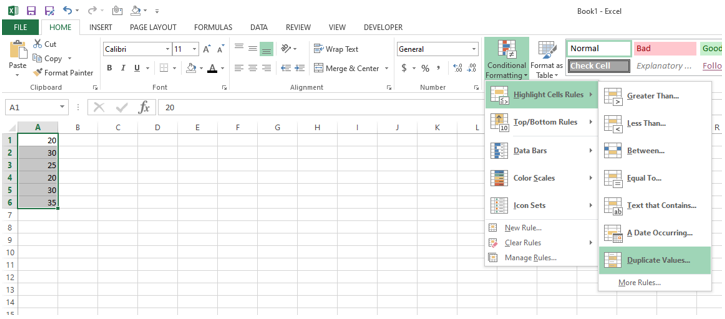
Motion
Motion waste happens when someone completes a task with excess movement. Eliminate the need for repetitive entries with autofill for known entries. When filling out a log or form the use of spreadsheets can autofill for values that have been previously entered into the same row. This can cut down on transcription errors when hand keying data as well as time if the entries are long.
Waiting
Waiting waste happens when there is idle time or delays. Quicken turn around time for tasks with the use of spreadsheets that do multiple steps at once. Using Macros can make multiple steps with the click of one button. Macros can be programmed in Google Sheets under Tools – Macros. To program Macros in Excel use the Developer ribbon (This may need to be unhidden by going to File – Options – Customize Ribbon – on the right side check the box for Developer). Once the Developer ribbon is shown start to Record Macro.
Overproduction
Overproduction is when there is more than what’s required or something is produced too soon. For example, instead of using multiple spreadsheets we can use different tabs within the same spreadsheet. Different tabs can make spreadsheets serve multiple purposes and have all the data stored in one place. Equations can pull data from multiple spreadsheet tabs to combine cell values such as merging names. These different tabs can be color coded for ease of use. In the example shown below, 12 different spreadsheets were combined into one to reduce time spent navigating many spreadsheets and to open up the possibility for calculations to occur between spreadsheets.
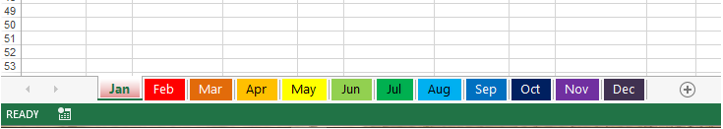
Over or extra processing
Over processing is doing more than what is required by a customer. With the use of equations for routine calculations, hand calculations or entries can be eliminated or drastically reduced. This will in turn greatly reduce errors. The easiest way to convert temperatures from °F to °C or °K is with a simple equation.
Figure out where you want the converted cell to be and type in =convert(cell to be converted,”F”,”C”). If you would like to change to Kelvin substitute for either degrees Fahrenheit or degrees Celsius change “F” or “C” to “K”. See the picture below for an example. Another common calculation is to find the standard deviation of a range of values. For both Excel and Google Sheets the equation is the same, =stdev(range). If these calculations are done daily or routinely a simple template could eliminate the need to type in these calculations.
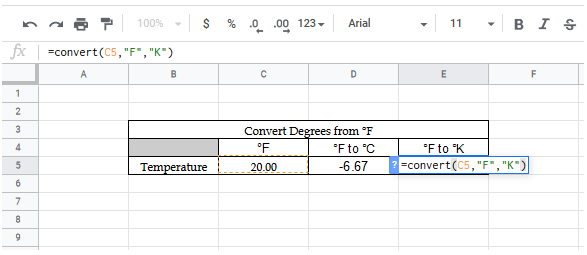
Defects
Defects happens when repair or rework is needed to correct an issue or mistake. Using the drop down menu function in spreadsheets will limit choices for data entry which can inturn lessen the chance for human error. To add a drop down menu in Google Sheets identify a list of cells you would like to select from in the drop down menu. While in Google Sheets go to Data – Data Validations – it will ask you where you would like to have the drop down menu, the range of values you want to pick from in the drop down and whether or not you would like an “error” alert if someone types in a value not listed (the cell will have a red triangle in the upper right corner that will say the error message). While in Excel, go to the Data ribbon and use the Data Validations icon to complete the prompt.
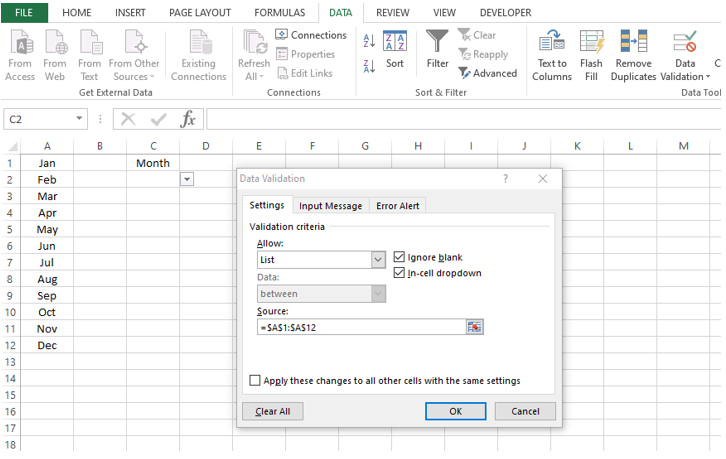
Skills / Non-Utilized Talent
Skill waste can happen when there is a lack of sharing ideas to improve an issue as well as an unused resource or the wrong resource allocation. Have equations or shortcuts do repetitive tasks to free up employee time for more valuable functions. Using links as shortcuts that navigate to certain file locations allows employees to open up other related documents without the need to leave the spreadsheet. This reduces time waste. In the example below, clicking on the link will open up the Temperature log to enter values from the completed conversions. Right click any cell where you would like to insert a link in Google Sheets. In Excel the same task can be done by right clicking a cell and selecting Link.
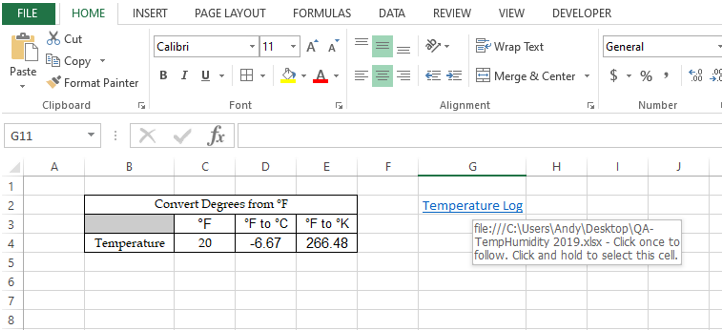
The use of spreadsheets is an efficient, low cost way to simplify tasks and capitalize on employee potential. Reducing the 8 wastes should be a goal of every organization in order to make continuous process improvement a part of the work culture.
Andy’s company, Maryland Process Improvement, can be found at https://www.facebook.com/marylandprocessimprovement/ Or email him at marylandprocessimprovement@gmail.com.
